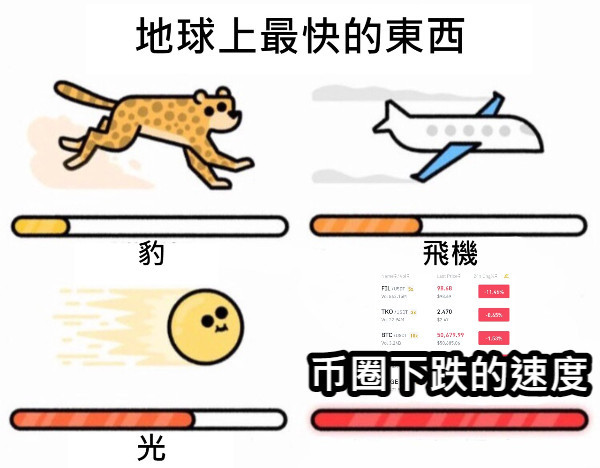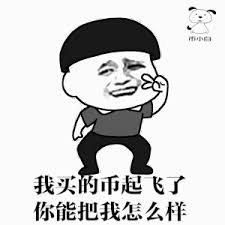如何用闲置GPU赚取收益?IONet挖矿教程
作者:York 来源:X,@Yorkiku
sol系depin项目@ionet_official融了270万刀,出租算力做链上AI的,和rndr关系密切,撸到币的话应该也能有不错收益,我昨天试了一下,跑了一天暂时没问题,我简单写个windows教程供大家参考,记住越麻烦,毛越大。
我电脑基本信息:win11+amd r7 5800x+96g内存+rtx3080.
1、先打开任务管理器,看看CPU的虚拟化有没有打开,如果打开了直接看第二步。没有打开的话参照这个教程打开:https://blog.csdn.net/weixin_45309916/article/details/108286787
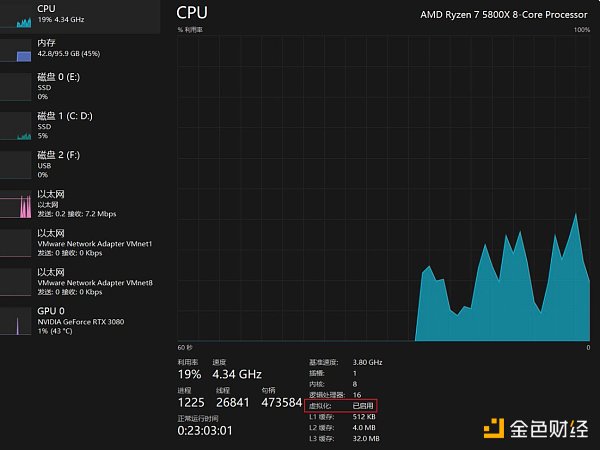
2、打开控制面板-选择程序-然后点击启用或者关闭windows功能-下来找到适用于Linux的windows子系统和虚拟机平台,这两个选上然后重启电脑。
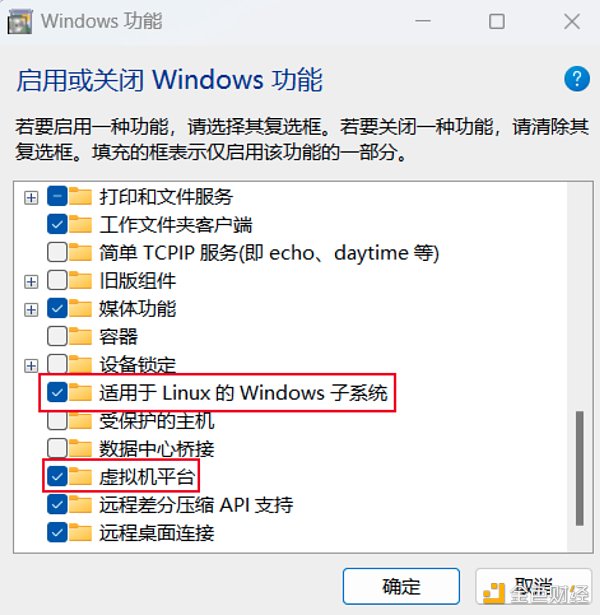
3、重启后在系统自带的Microsoft store商店搜索并安装Ubuntu,尽量选择LTS版本。安装完成后可以在左下角开始页面上打开,如果能正常打开,就按win+r输入cmd回车然后再输入wsl --set-default-version 2回车。
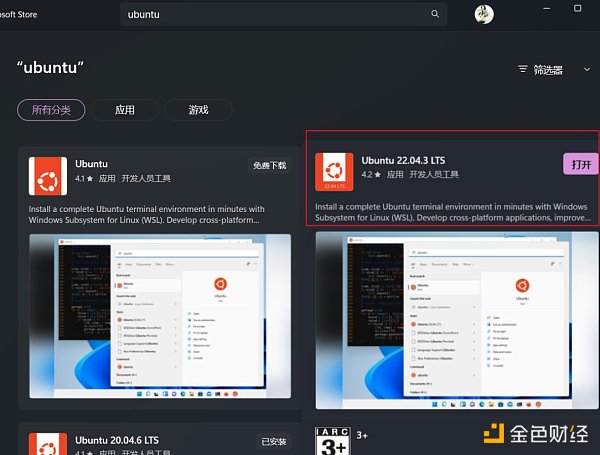
4、安装docker,去https://docker.com/products/docker-desktop/…下载Download for Windows版本,下载后安装,安装完成后重启电脑。 5、安装nvidia最新驱动,去https://t.co/mCJTiF6sg8下载适合你电脑的驱动并安装,安装完成后win+r输入cmd回车然后再输入nvidia-smi回车查看版本
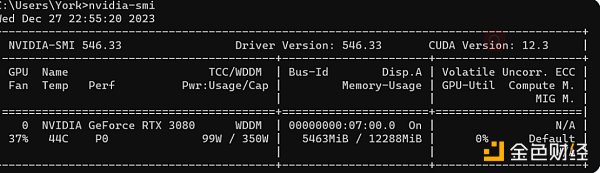
6、安装英伟达的cuda工具包,https://developer.nvidia.com/cuda-downloads,找到适合自己的下载安装,安装过程中如果出错就选择自定义安装,然后把出错的那个条目剔除重新安装,一般不影响后续功能。安装完成后同样cmd后输入指令nvcc --version查看cuda版本,能查到重启一次电脑。
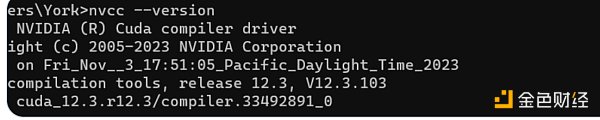
7、接下来启动docker,第一次启动可能要全局梯子,使用默认设置打开,打开后在左边三个小点出打开setting,然后点开resource,把enable resource saver选上,去cmd输入docker --version查看docker版本,能查到说明安装完成。
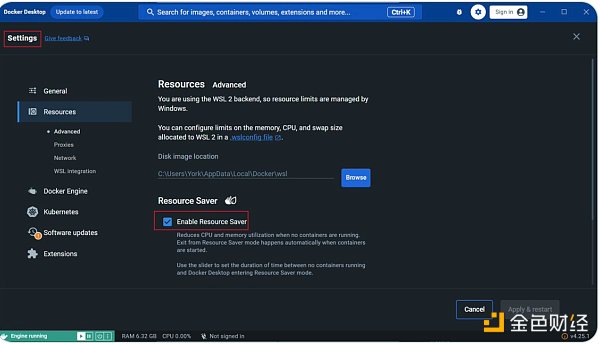
8、注册http://io.net账号,在主页直接点sign up now注册,注册完成后在个人页左上角选择worker,然后点击connect new device,选择render,name那一栏随便起,operating system选Windows,选GPU worker,最后把docker命令复制到cmd那里打开,会下载一些文件,完成后等待大概等40分钟,在主页就能看到你的GPU上线了。 9、在https://ionet.betteruptime.com这个页面可以看到你的GPU状态是否正常,运行这个挖矿大概会长时间占用3个G的内存。 目前只运行了一天,还没有看到收益,自己看情况决定是否参加
The author's source is that the project has integrated ten thousand dollars of rental computing power, and if it is closely related to the chain, it should also have a good profit. I tried it yesterday and ran for a day. It is no problem for the time being. I will simply write a tutorial for your reference. Remember that the more troublesome it is, the more the basic information memory of my computer will be. Open the task manager first to see if the virtualization is turned on. If it is, look directly at the second step. If it is not, refer to this tutorial to open the control panel and select the program, and then click Enable or Turn off the function. Find the suitable subsystem and virtual machine platform, and then restart the computer. After restarting, search and install the version in the store that comes with the system. After installation, you can open it on the start page in the lower left corner. If it can be opened normally, press enter and then press enter to install and download the version. After installation, restart the computer to install the latest driver, download the driver suitable for your computer and install it. After installation, enter enter enter and then enter enter to check the version to install Yingwei. Find a suitable download, installation and installation kit. If there is an error in the installation process, choose a custom installation and then remove the wrong item. Reinstallation generally does not affect the subsequent functions. After the installation is completed, you can enter instructions to view the version, which can be found. Restart the computer, and then start the first time. You may need to use the default settings to open the global ladder, then open it at the three small points on the left, and then click on it to enter the selected version to view the version. It can be found that the installation is complete. The registered account is on the home page. Directly click on the registration, select it in the upper left corner of the personal page, click on the selection column, pick it up at will, and finally copy the command there, open it and download some files. After the completion, wait for about equal minutes to see your online status on the home page. On this page, you can see whether your status is running normally or not. This mining will take up a memory for a long time. At present, it has only been running for one day, and you have not seen the benefits. It depends on the situation to decide whether to participate or not. 比特币今日价格行情网_okx交易所app_永续合约_比特币怎么买卖交易_虚拟币交易所平台
注册有任何问题请添加 微信:MVIP619 拉你进入群

打开微信扫一扫
添加客服
进入交流群
1.本站遵循行业规范,任何转载的稿件都会明确标注作者和来源;2.本站的原创文章,请转载时务必注明文章作者和来源,不尊重原创的行为我们将追究责任;3.作者投稿可能会经我们编辑修改或补充。