别再烦恼!教你如何迅速定位Eth-Trunk故障,轻松搞定网络问题!
遇到这种问题时,小编给大家总结了如下的定位思路,屡试不爽哦:
In the face of such problems, the editor summarized the following:
- 查看手工Eth-Trunk成员口物理状态是否UP;
- 查看Eth-Trunk接口下是否配置活动接口数目的下限阈值。
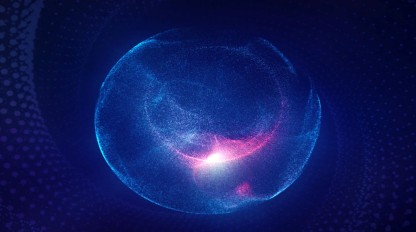
具体的定位步骤,请小伙伴们往下瞧:
Concrete positioning steps, please look down, boys:
步骤1:检查成员口物理状态是否UP
成员口物理状态UP是Eth-Trunk正常工作的前提。
The member's oral physical state UP is a prerequisite for the normal functioning of Eth-Trunk.
通过命令display eth-trunk查看Eth-Trunk接口下的成员口信息。如果成员口在Eth-Trunk下的状态为Down,请参见这篇《以太网接口物理DOWN故障专题》文章哦。
See the member's mouth information under the Eth-Trunk interface by command. If the member's state is Down under Eth-Trunk, see the article .
步骤2 :检查Eth-Trunk接口下的配置
通过命令display eth-trunk查看Eth-Trunk接口下是否配置了活动接口数目的下限阈值。如果Eth-Trunk接口下UP的成员口数目少于配置的活动接口数目的下限阈值时,Eth-Trunk状态会变为Down。
See if the bottom threshold of the number of active interfaces is configured under the Eth-Trunk interface by commanddisplayeth-trunk. If the number of UP members under the Eth-Trunk interface is less than the bottom threshold of the configured number of active interfaces, the Eth-Trunk state becomes Down.
下述回显中Least Active-linknumber代表处于Up状态的成员链路的下限阈值为3,而Eth-Trunk接口下UP的成员口数目为1,UP的成员数目少于活动接口数目的下限阈值,因此Eth-Trunk状态Operate status为Down。
The following echoes the bottom threshold of 3 for members'links in Up, compared to 1 for UP under the Eth-Trunk interface and less for UP than the bottom threshold for activity interfaces, so that Eth-Trunk status Operate status is Down.
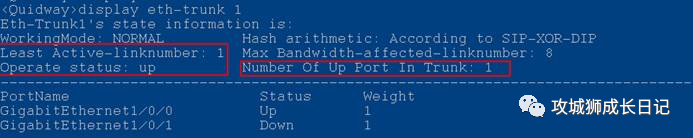
另外,小伙伴们注意啦,缺省情况下,Eth-Trunk活动接口数目下限阈值为1,可以通过命令least active-linknumber link-number配置链路聚合组活动接口数目的下限阈值。
In addition, small partners note that, in default, the bottom threshold for the number of Eth-Trunk active interfaces is 1 by commanding the minimum active-link-number number of connector group active interfaces.
同样滴,小编也总结了这类故障的定位思路哦:
In the same way, editor Xiao Xiao Xiao summarized the idea of how to locate these kinds of malfunctions:
- 查看Eth-Trunk成员口物理状态是否UP;
- 查看Eth-Trunk接口下是否配置链路聚合带宽接口数的上限阈值;
- 查看Eth-Trunk成员口是否能够正常收发LACP报文。
步骤1: 检查成员口物理状态是否UP
成员口物理状态UP是被Eth-Trunk选中的前提。 通过命令display eth-trunk查看Eth-Trunk接口下的成员口信息。如果成员口在Eth-Trunk下的状态为Down,和上面一样,请小伙伴们先排除接口故障的原因。
The member’s physical state UP is a prerequisite for being selected by Eth-Trunk. By ordering displayeth-trunk to view the member’s mouth information under the Eth-Trunk interface. If the member’s mouth is Down under Eth-Trunk, ask the small partner to clear the reason for the interface failure, as above.
步骤2: 检查Eth-Trunk接口下的配置
查看Eth-Trunk两端配置是否对等。因涉及到设备LACP报文的协商,需要两端都配置为LACP模式。 通过命令行display eth-trunk查看Eth-Trunk下是否配置了活动接口数目的上限阈值和下限阈值。如果Eth-Trunk接口下UP的成员口数目少于配置的活动接口数目的下限阈值,则Eth-Trunk状态会变为Down。
See if the Eth-Trunk end configuration is equal. Because of the consultation on the LACP submission, both end configuration is required for the LACP mode. See if the upper and lower thresholds for the number of active interfaces are configured under Eth-Trunk by command line Displayeth-Trunk. If the number of UP members under the Eth-Trunk interface is less than the lower threshold for the number of configured activity interfaces, the Eth-Trunk state will turn to Down.
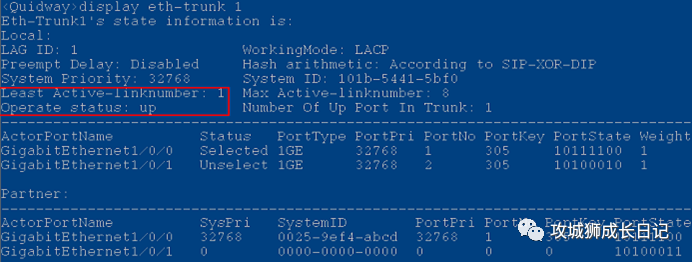
缺省情况下,Eth-Trunk活动接口数目下限阈值为1,可以通过命令least active-linknumber _link-number_配置;活动接口数目上限阈值为8,可以通过命令max active-linknumber _link-number_配置。
In default, the lower threshold for Eth-Trunk active interfaces is 1 by commanding the least active-linknumber_link-number_ configuration; the upper limit for active interfaces is 8 by commanding the max active-linknumber_link-number_ configuration.
如果在配置此命令前已经配置了least active-linknumber命令,则需要保证此命令所配置的上限阈值大于或等于least active-linknumber命令中设置的下限阈值。
If the order is configured prior to the configuration of this command, the maximum threshold for this command is set to be greater than or equal to the lower threshold set by the order.
步骤3: 检查Eth-Trunk成员口的LACP报文收发是否正常
通过命令行display lacp statistics eth-trunk查看Eth-Trunk成员口下的LACP协商报文收发是否正常。
Check the normal receipt and receipt of the LACP under the mouth of the members of Eth-Trunk by command linedisplay lacp status et-trunk.
报文增长数目同Eth-Trunk接口下配置的报文超时时间相关:
The increase in the number of reports is related to the time-consuming nature of the reports configured under the Eth-Trunk interface:
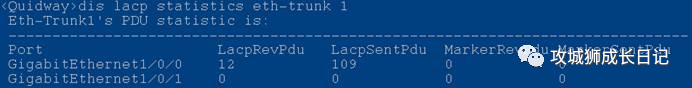
报文增长数目与Eth-Trunk接口下配置的报文超时时间相关,可以在Eth-Trunk接口视图下执行lacp timeout { fast | slow }命令配置LACP模式下Eth-Trunk接口接收LACP协议报文的超时时间。
The increase in the number of reports is related to the timeout for the messages configured under the Eth-Trunk interface, and the timeout for receiving the LACP messages under the Eth-Trunk interface view can be performed under the Eth-Trunk interface view for lacp timeout {fast slow} command configuration of the LACP mode of the Eth-Trunk interface.
- 配置fast的超时时间后,对端发送LACP报文的周期为1秒,响应性能好,但占用系统资源相对slow参数情况较大;
- 配置slow的超时时间后,对端发送LACP报文的周期为30秒,响应性较fast低一些,但占用系统资源也比较少。两端配置的超时时间可以不一致,但为了便于维护,建议用户配置一致的LACP协议报文超时时间。
- 如果接收的LACP协议报文计数增长不正确,则检查是对端设备没有发出还是被本端设备收到后丢弃;如果本端收到的LACP报文计数不正确,需要检查为什么本端口没有正常接收LACP协议报文。
同样滴,小编也总结了这类故障的定位思路哦:
In the same way, editor Xiao Xiao Xiao summarized the idea of how to locate these kinds of malfunctions:
- 确认报文特征与负载分担方式是否匹配;
- 检查选中的成员接口个数是否为2的指数倍;
- 检查是否存在堆叠/集群跨框Eth-Trunk。
步骤1: 确认报文特征与负载分担方式是否匹配
确认通过Eth-Trunk接口转发的报文特征和配置的负载分担方式是否匹配。如果不匹配,例如转发报文的MAC地址变化,而设置的负载分担方式为src-ip,则无法负载分担。
Confirms whether the message features transmitted through the Eth-Trunk interface match with the load-sharing method of configuration. If not matched, for example, the MAC address change of the forwarding message, the load-sharing method set is src-ip, the load-sharing method is not possible.
可通过以下几个步骤检查和修改:
The following steps could be taken to check and modify:
(1) 确认报文特征
(1) Confirmation of the character of the report
- 确定报文的转发方式:已知单播和非已知单播的转发流程不同,且默认的负载分担算法也不同,所以需要先确认转发报文是已知单播还是非已知单播。
- 确定报文的变化因子:确定报文变化的是报文的MAC地址、IP地址或者Label等
- 确定报文的类型:确定报文为IP报文、MPLS报文或者二层报文等。
说明:MAC表中没有该报文的目的MAC地址,则该报文为非已知单播报文。
Note
: The MAC does not have its intended MAC address on the MAC form, which is not known as a single broadcaster.
(2) 检查Eth-Trunk接口的负载分担方式。
(2) Check the load-sharing of the Eth-Trunk interface.
根据上一步确认的报文转发方式(已知单播还是非已知单播)查看Eth-Trunk接口的负载分担方式。
View the load-sharing of the Eth-Trunk interface on the basis of the transmission mode identified at the last step (known or not).
查看已知单播的负载分担方式:
View a known load-sharing method for singles:
通过命令display eth-trunk查看Hash arithmetic字段确认配置的负载分担方式,也可以通过在Eth-Trunk接口视图下执行display this命令来查看。
Confirms the load-sharing of the configuration by ordering Display Eth-Trunk to view the Hash arithmetic field, or by executing this command under the Eth-Trunk interface view.
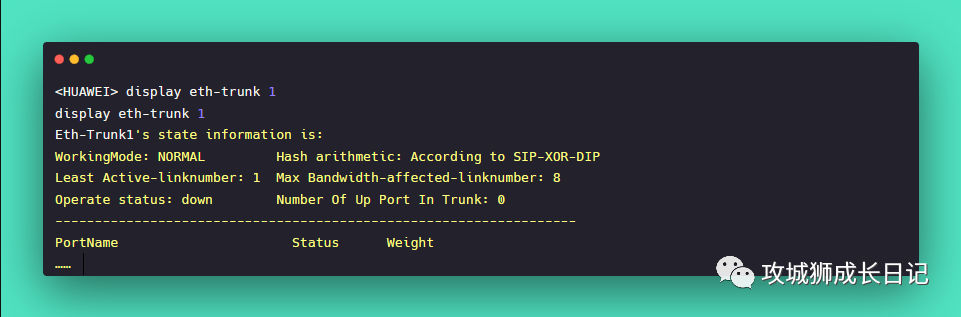
负载分担方式参数说明:
Description of the burden-sharing modality parameters:
- SIP表示源IP地址,DIP表示目的IP地址,SA表示源MAC地址,DA表示目的MAC地址。
- SIP-XOR-DIP表示根据源IP地址与目的IP地址进行异或运算选择出接口。
- SA-XOR-DA表示根据源MAC地址与目的MAC地址进行异或运算选择出接口。ENHANCED表示应用了增强负载分担模板,根据增强模板中各类报文指定的负载分担方式运算选择出接口。
- 如果负载分担方式为ENHANCED,则需进一步查看增强模板的负载分担方式。
增强负载分担方式全局只有一个模板,对已知单播和非已知单播同样生效,针对不同报文类型选取不同的字段进行HASH计算。
The enhanced burden-sharing method has only one template globally, which is effective for both known and non-known broadcasts, with HASH calculations for different fields selected for different reporting types.
可以执行命令display load-balance-profile查看针对每一种特征报文的负载分担方式,其中HashField代表配置的负载分担模式。
You can execute the command Displayloadload-balance-profile to see the load-sharing formula for each feature report, where HashField represents the load-sharing mode of the configuration.
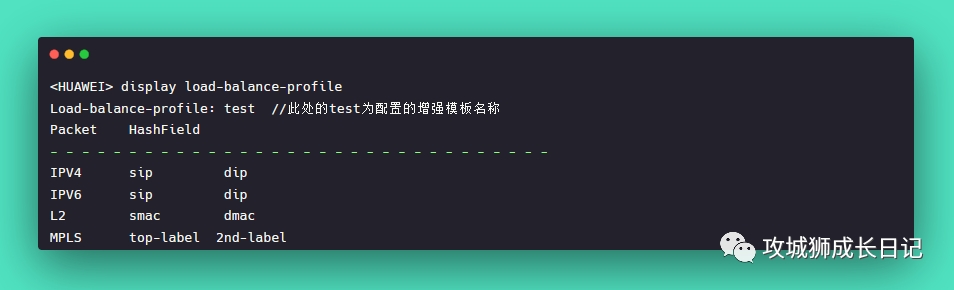
对于非已知单播,执行命令display current-configuration | include unknown-unicast load-balance查看非已知单播的负载分担方式。缺省情况下,设备基于报文的源MAC地址和目的MAC地址对非已知单播进行负载分担。
For non-known single aircasts, execute the command to load include unknown-unicast load-ballance to see how a non-known single aircast is shared. In default, the equipment is based on the source MAC address and the destination MAC address of the message.
(3) 确认转发的报文特征与负载分担方式是否匹配
(3) Confirmation of the compatibility of the transmitting message with the burden-sharing approach
如果报文特征与当前负载分担方式不匹配,可以根据现网流量模型修改负载分担方式。流量中该参数变化越频繁,选择此负载分担模式的流量就越均衡。 例如:仅单台PC测试时,由于源IP地址和源MAC地址不变,只是目的IP地址和目的MAC地址变化,此时选择的负载分担方式为基于源IP地址或源MAC地址,则流量不能负载分担,需要修改为基于目的IP地址或目的MAC地址的负载分担方式。 如果报文是已知单播,修改命令如下:
If the characteristics of the message do not match the current load-sharing mode, the load-sharing mode can be modified according to the current network traffic model. The more frequently the parameter changes in the traffic, the more even the flow of this load-sharing mode is selected. For example, when the source IP address and the source MAC address are tested on a single PC only, the destination IP address and the destination MAC address are changed because the source IP address and the destination address are known, at which point the load-sharing method selected is based on the source IP address or source MAC address, the traffic cannot be shared and the load-sharing method of the MAC address based on the purpose IP address or purpose needs to be modified.
如果报文是非已知单播,修改命令如下:
If the message is not a known single broadcast, the order is as follows:
如果采用的负载分担方式为增强模式,则需要查看根据报文类型(如IPv4、IPv6、MPLS、L2)来修改增强模板中对应报文类型的负载分担方式。 例如:修改增强模板“test”中IPv4报文负载分担方式为dip。
If the load-sharing approach used is an enhancement model, changes to the load-sharing method of the reporting type in the enhanced template need to be seen according to the type of submission (e.g. IPv4, IPv6, MPLS, L2). For example, changes to the load-sharing method of the IPv4 report in the enhanced template “test”.
步骤2:检查选中的成员接口个数是否为2的指数倍
当Eth-Trunk接口下选中的成员口个数为2的指数倍时,流量负载分担更均衡。 执行命令display eth-trunk查看被选中的成员接口,Eth-Trunk接口下被选中成员端口的识别方法为:
When the number of members selected under the Eth-Trunk interface is twice the index of two, the traffic load is more balanced. Executing the commanddisplayeth-trunk looks at the selected member interface, the identification method for the selected member port under the Eth-Trunk interface is as follows:
- 在LACP模式下(V100R006C03/V100R006C05/V200R001版本,WorkingMode为STATIC,V200R002及之后版本,WorkingMode为LACP),Status为Selected的接口。
- 在手工模式下(WorkingMode为NORMAL),Status为Up的接口。
步骤3:检查是否存在堆叠/集群跨框Eth-Trunk
如果是非已知单播报文,该步不需要执行。
In the case of non-known single broadcasts, the step does not need to be implemented.
Eth-Trunk接口默认已使能本地优先转发功能。即堆叠/集群场景下,从一个堆叠/集群成员设备端口进入的报文,出端口若为Eth-Trunk,在本框有该Eth-Trunk的成员口,且成员口无故障时只会从该框上的Eth-Trunk成员口转发,不会从其它堆叠/集群成员的Eth-Trunk成员口转发。
The Eth-Trunk interface has by default enabled local priority forwarding functions. That is, a message entered from a stacking/cluster member device port in the stacking/cluster setting, with Eth-Trunk in this box and Eth-Trunk in the case of Eth-Trunk in the case of Eth-Trunk in the case of a member in the case of a failure, will only be relayed from the Eth-Trunk member in the box and will not be relayed from the Eth-Trunk member in the other stack/cluster member in the case of Eth-Trunk in the case of Eth-Trunk in the case of Eth-Trunk in the case of Eth-Trunk.
此情况下可以使用如下命令去使能本地优先转发功能。
In this case, the following commands can be used to give local priority to forwarding functions.
流量本地优先转发功能只对已知单播有效,对广播、组播和未知单播均不生效。
The local traffic priority retransmission function is effective only for known and not for broadcasts, groups and unknowns.
本期的故障定位招数已经给大家分享完了,相信小伙伴们再遇到Eth-Trunk故障时,可以轻松应对了。以后再有故障类的案例,小编再给大家分享哦,拜拜。~~~
We've already shared the number of malfunctions for the current period, and we believe that little partners can deal with Eth-Trunk again when they have a problem. There'll be cases of malfunctions later, and the editor will share them later. Bye-bye.
注册有任何问题请添加 微信:MVIP619 拉你进入群

打开微信扫一扫
添加客服
进入交流群
1.本站遵循行业规范,任何转载的稿件都会明确标注作者和来源;2.本站的原创文章,请转载时务必注明文章作者和来源,不尊重原创的行为我们将追究责任;3.作者投稿可能会经我们编辑修改或补充。












